Our Installation process
Looking to join London’s fastest broadband network? Here’s some helpful information to get the most out of your new package.
How Twins Fibre install your broadband to your building and home
Firstly, we will begin by preparing the necessary cables in your street. We take great care to ensure that there is minimal disruption to your surroundings throughout the process, and we typically install our fibre optic cabling through existing pipes or ducts located under the road or pavement. Below is a detailed explanation of what you can expect when we install our broadband into your home or building.
- Call us on 0800 898 7896
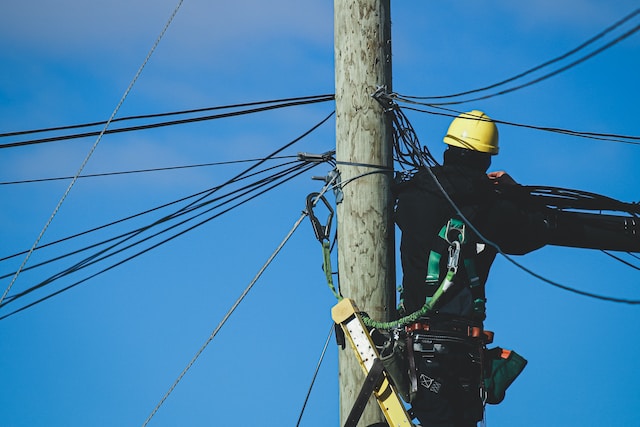
Your journey to faster and better broadband with Twins Fibre
The installation process usually takes up to 2 hours.

Arrive
- Our engineer will present their ID and wear protective gear. We will provide guidance on the optimal internal cabling route and the ideal location for your WiFi router.

Cable
- We will drill a small hole in your wall, approximately 6-8mm in diameter, to bring the fibre optic cable into your home. The hole is usually located near the door, balcony, or window.

Install
- We will mount the fiber socket, modem, WiFi router and any additional routers to maximize coverage.

Connect
- We will test your internet speeds through both a wired and wireless connection. We will connect up to two devices and provide you with your login credentials. After we finish, we will tidy up the area.
All you need to know
Frequently asked questions
You have the option to utilize either an indoor or an outdoor aerial to access live Freeview channels in your vicinity. If you’re lacking an outdoor aerial, we suggest using a versatile Freeview TV aerial suitable for both indoor and outdoor setups, or an indoor-only Freeview Aerial equipped with an Amplifier.
For channels like BBC One and BBC Two, an aerial is essential. But don’t stress; there’s a wealth of content, including HD channels and apps like Prime Video, Rakuten, and YouTube, that doesn’t necessitate an aerial
A fee of £14.95 will be charged for installation and setup.
Unfortunately, not. Our network fibre cables are unlike those of most other providers, as they come directly into your home. However, they need to be connected to your equipment by one of our trained engineers. Therefore, the installation of your service will require a visit by one of our engineers to your home.
If you have opted for our WiFi in Every Room service, our engineers will customize the installation of your router to suit the specific needs of your home. This will ensure that you receive the best possible coverage.
Customers may use third-party routers with our equipment, but they must be aware that we can only offer support and troubleshooting for the equipment we supply.
Ideally, the account holder or a responsible adult (aged 18 or over) should be present during installation to ensure complete satisfaction.
If you need to change your installation appointment, you can do so online up to 48 hours before your scheduled appointment. To make the change, you will need your order reference number from your confirmation email and your email address.
However, if you need to change your appointment within 48 hours of your scheduled appointment, you should immediately contact us at 0800 000 0000. Our customer service team is available Monday to Friday from 8am to 6pm and on weekends from 9am to 7pm.
Need help?
To purchase our packages Call us on
0800 898 7896 Monday to Friday, 9am - 8pm, weekends and bank holidays, 9am - 5pm.
For Customer Service
Call us on 0800 898 7896 Monday to Friday, 8am -9pm, weekends and bank holidays, 9am - 7pm.
For more help
Visit our Help pages Use the search or browse our articles. Troubleshooting, managing your account, billing and much more